4.6. Affine Cipher#
Enciphering#
The last type of monoalphabetic cipher we’ll cover is the Affine Cipher. The name affine comes affine functions, which are linear functions with a constant term. For example, to map plaintext to ciphertext in a \(26\) letter alphabet, we would use the following affine function:
where \(P\) is the numerical value of a plaintext letter, \(m\) is a valid multiplicative key, \(a\) is a valid additive key, and \(C\) is the numerical value of a ciphertext letter. Notice you use the multiplicative key first, then the additive key, then \(\text{MOD}\) by \(26\).
Example#
Let’s look at enciphering the plaintext, unicorn with m = 7 and a = 16
plaintext: u n i c o r n
numerical: 20 13 8 2 14 17 13
x7: 140 91 56 14 98 119 91
+16: 156 107 72 30 114 135 107
MOD 26: 0 3 20 4 10 5 3
ciphertext: A D U E K F D
Notes on Keys#
Since we’re still multiplying as part of our algorithm, only the valid multiplicative keys we discovered in the previous section can be used. If we choose m = 1, this is essentially a Caesar Cipher, since multiplying by \(1\) does not change the value of \(P\).
Like with the multiplicative cipher, we can visualize the transformation from plaintext to ciphertext graphically by plotting the points with integer values on the line \(C = \left( m \cdot P + a \right) \pmod{26}\).
t1 = np.arange(0, 26, 1)
plt.xticks(np.arange(26), ('a', 'b', 'c', 'd', 'e', 'f', 'g', 'h','i', 'j', 'k', 'l', 'm', 'n', 'o', 'p', 'q', 'r', 's', 't', 'u', 'v', 'w', 'x', 'y', 'z'))
plt.yticks(np.arange(26), ('A', 'B', 'C', 'D', 'E', 'F', 'G', 'H','I', 'J', 'K', 'L', 'M', 'N', 'O', 'P', 'Q', 'R', 'S', 'T', 'U', 'V', 'W', 'X', 'Y', 'Z'))
plt.grid(True)
plt.gca().set_aspect('equal', adjustable='box')
plt.axis([-1, 26, -1, 26])
plt.xlabel('plaintext')
plt.ylabel('ciphertext')
plt.title('m = 7, a = 16')
plt.rcParams["figure.figsize"] = (6,6)
plt.plot(t1, f(t1, 7, 16), 'o')
plt.show()
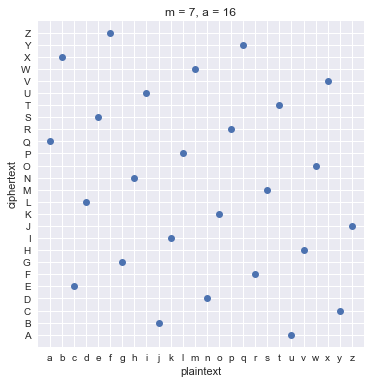
Deciphering the Affine Cipher#
To determine how to decipher a message that was encrypted using the Affine Cipher, let’s solve the affine function from earlier for \(P\) in terms of \(C\). Remember, we won’t divide by \(m\) when working in modulo \(26\), we’ll multiply by the multiplicative inverse of \(m\), denoted as \(m^{-1}\).
So, to decipher a message, you’ll take the numerical value of each ciphertext letter, first subtract \(a\) from it, then multiply by the multiplicative inverse of \(m\), and lastly \(\text{MOD}\) by \(26\).
Example#
Let’s now decipher our test message with ciphertext ADUEK FD with m = 7 and a = 16. We’ll first need to determine the multiplicative inverse of \(7\) in modulo \(26\). You may recall from the section on Multiplicative Ciphers that the inverse of \(7\) is \(15\), which we can confirm because \(7 \cdot 15 = 105\) and \(1 \equiv 105 \pmod{26}\).
ciphertext: A D U E K F D
numerical: 0 3 20 4 10 5 3
-16: -16 -13 4 -12 -6 -11 -13
x15: -240 -195 60 -180 -90 -165 -195
MOD 26: 20 13 8 2 14 17 13
plaintext: u n i c o r n
Exercises for the Reader#
Can you write Python code to encipher and decipher messages using the Affine Cipher?
How many unique ways could you encipher a message using an Affine Cipher? Asked another way, how many key pairings are there?
